i like to read your blog, your words are just awesome.
two messages mean A LOT to me, cause you write it first.
i like your bright smile, which makes my heart flutters.
i wait in the night, waiting for your latest tweets.
and wait in the morning, waiting for your status updates.
i like re-reading your messages in my phone,
looking at the sender's name, it's your name.
i like seeing your music plays.
i like seeing your face while you're singing, cause it's cute.
The way you never let people down, the way you think,
the way you learn, the way you laugh, they impress me.
posted by
DeboraGR
Today's activity : taking some pictures of my stuff.
kekeke. Some of them are these accessories materials. I used to make accessories in my spare times.
I rarely use them though. I sold them to my friends. :P
It was totally fun, i really enjoyed making accessories.
Anyways, i've just took a look on my materials boxes, my favorite stuff.
There are beads, chains, charms, beautiful stones, and some others like that.
 I ended up taking some pictures of them with my phone camera, and then edited them.
I ended up taking some pictures of them with my phone camera, and then edited them.
Here they are, take a look~
 Cute isn't it? I like them very much. I have a lot of stuff like that in my bedroom, kekeke. Ribbons, Colorful threads, Glitters, laces, and others.
Cute isn't it? I like them very much. I have a lot of stuff like that in my bedroom, kekeke. Ribbons, Colorful threads, Glitters, laces, and others.
Anyways.. how about these edited photos? what do you think..?
tell me if you have something to tell. :]
kekeke. Some of them are these accessories materials. I used to make accessories in my spare times.
I rarely use them though. I sold them to my friends. :P
It was totally fun, i really enjoyed making accessories.
Anyways, i've just took a look on my materials boxes, my favorite stuff.
There are beads, chains, charms, beautiful stones, and some others like that.
 I ended up taking some pictures of them with my phone camera, and then edited them.
I ended up taking some pictures of them with my phone camera, and then edited them.Here they are, take a look~
 |
| Chains ♥ |
 |
| Colorful~ |
 |
| Charms :] |
 |
| another charms |
 |
| Colorful beads~ |
 |
| 1st box ( for beads ) |
 |
| 2nd box ( for chains, charms, hooks, nails, etc ) |
 |
| my very old handmade phone-strap :p |
 Cute isn't it? I like them very much. I have a lot of stuff like that in my bedroom, kekeke. Ribbons, Colorful threads, Glitters, laces, and others.
Cute isn't it? I like them very much. I have a lot of stuff like that in my bedroom, kekeke. Ribbons, Colorful threads, Glitters, laces, and others.Anyways.. how about these edited photos? what do you think..?
tell me if you have something to tell. :]
Category:
Craft,
Photoshop,
Writer's Words
0
comments
posted by
DeboraGR
Hi, in this post i would like to write about making your own Blinkies
So what is Blinkie anyway? You can find blinkies on some blogs.
Usually blinkies are gif pictures that are put on blogs as some kind of accessories ( or widgets )
You can put them on your second or third column of your blog.
You can find some example of blinkies on these site :
All you need to do is just copy the HTML codes, and paste them on your blog.
( it's like adding widgets to your blog )
So let's move on..
recently i've tried to make my own blinkies using photoshop, gif-maker, and a file-sharing site.
and in this post i'll tell you how to make it..! *drumroll
So here are the steps :
1. Make the base..! ( or template, or background, or whatever you call it. )
In this step, you should make some kind of base image or background image for the blinkies.
In blinkies, there are some words changing, but the background stay still. So, you have to crate that image. It's all up to you, make it with your imagination and be creative~
and don't forget to add a space for the words.
Here are three examples for the background image :
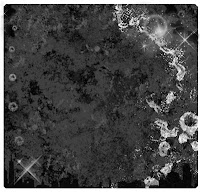
You can use Adobe Photoshop, Corel Draw, Paint, or another
programs to make these background images.
And now.. let's move on to the next step. :]
2. Make the images with words
And next, you'll have to make the images with words that you've decided.
For example : "Hello! Welcome to this blog" or whatever.
Cut the sentences into 3 - 4 fragments like Hello! - Welcome - to - this blog.
Make some images with same background and different words according to the sentence fragments.
Save the image that you've added with words with different title, so the background image won't be replaced, and you can use it again for another sentences.
These are the example of images from 2nd step.


3. Combine them into a gif file
Next step is combining the images into one gif file. You can use any programs to make it.
If you think you don't have any, you can make it through a site like picasion.com .
4. Upload the gif file into a file-sharing site.
Why don't we upload it directly to the blogger? Well i'm not so sure, but i've tried to, and it was failed.
When i tried to add the picture gadget and upload the gif file, it didn't move, which is mean the gif file was treated as jpg file ( non-animated ) . But when i tried to add the URL instead of uploading the gif from my computer, it worked.
You can upload the animated image to any file-sharing sites. For example i usually use www.4shared.com or photobucket.com .
5. Add to your Blog.
And now the last step. All you need to do is adding the uploaded gif into your blog using widget feature.
( dashboard - design - add gadget ) .
You can choose whether you want to use -picture- or -HTML- widget.
If you choose -picture- then you'll just need to copy the image's URL and paste it.
If you choose -HTML- you have to copy the HTML code ( not the URL ) of your image to the box.
Using -HTML- widget you'll be able to change the size or position of the image.
And that's all..! Your own widget is done.
Hope this help.
and in this post i'll tell you how to make it..! *drumroll
So here are the steps :
1. Make the base..! ( or template, or background, or whatever you call it. )
In this step, you should make some kind of base image or background image for the blinkies.
In blinkies, there are some words changing, but the background stay still. So, you have to crate that image. It's all up to you, make it with your imagination and be creative~
and don't forget to add a space for the words.
Here are three examples for the background image :
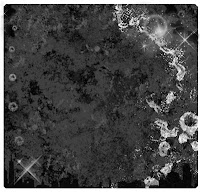
You can use Adobe Photoshop, Corel Draw, Paint, or another
programs to make these background images.
And now.. let's move on to the next step. :]
2. Make the images with words
And next, you'll have to make the images with words that you've decided.
For example : "Hello! Welcome to this blog" or whatever.
Cut the sentences into 3 - 4 fragments like Hello! - Welcome - to - this blog.
Make some images with same background and different words according to the sentence fragments.
Save the image that you've added with words with different title, so the background image won't be replaced, and you can use it again for another sentences.
These are the example of images from 2nd step.


Next step is combining the images into one gif file. You can use any programs to make it.
If you think you don't have any, you can make it through a site like picasion.com .
4. Upload the gif file into a file-sharing site.
Why don't we upload it directly to the blogger? Well i'm not so sure, but i've tried to, and it was failed.
When i tried to add the picture gadget and upload the gif file, it didn't move, which is mean the gif file was treated as jpg file ( non-animated ) . But when i tried to add the URL instead of uploading the gif from my computer, it worked.
You can upload the animated image to any file-sharing sites. For example i usually use www.4shared.com or photobucket.com .
5. Add to your Blog.
And now the last step. All you need to do is adding the uploaded gif into your blog using widget feature.
( dashboard - design - add gadget ) .
You can choose whether you want to use -picture- or -HTML- widget.
If you choose -picture- then you'll just need to copy the image's URL and paste it.
If you choose -HTML- you have to copy the HTML code ( not the URL ) of your image to the box.
Using -HTML- widget you'll be able to change the size or position of the image.
And that's all..! Your own widget is done.
Hope this help.
Category:
Computer,
Photoshop
1 comments
posted by
DeboraGR
Hello guys. Not a long time ago, i heard a song, which was funny, in my opinion.
It's an Indonesian song anyway, but still the lyric was so funny.
The song talked about love, in physics way. The lyric contains some physics words like acceleration, magnetic poles, mirror, lenses, and others.
If you want to hear the song, this is it.
And this is the lyric :
Kita saling tarik-menarik
Bagaikan dua kutub magnet berlawanan
Hidupku mengelilingimu, berpusat padamu
Bagaikan bulan mengitari bumi
Dan bumi mengitari matahari
Seakan-akan ada gaya sentripetal yg mengikat kita
Apapun yang terjadi, cinta kita tak kan berubah
Bagai air yang walaupun mengalami
Pembekuan, penguapan, pengembunan
Tetaplah molekul H2O yang sama
Tanpa perubahan massa akibat anomali
Dipantulkan oleh cermin datar, cembung, ataupun cekung
Bayangan cinta kita selalu nyata
Tegak dan konkrit tak bisa diubah
Goncangan sehebat apapun yang kita alami
Kita selalu kembali ke tempat, bagaikan per
Sejauh-jauhnya kita dipisahkan amplitudo yang tertinggi
Kita akan selalu kembali ke sisi masing-masing
Dengan akselerasi dan kecepatan yang tercepat
Arus cinta kita tidak memerlukan saklar untuk terhubung
Dan hambatan sebesar apapun tak bisa menghentikannya
Cinta kita sekonkrit hukum-hukum Newton
so what do you think? especially for you who understand Indonesian language.
have you got the 'physics' feeling? hahhaha.
the song is romantic, but funny, in my opinion.
If you don't understand Indonesian language, here are the English translations of the lyric :
We attracting each other
Like two opposing magnetic poles
My life surrounds you as the center.
Like the moon moving around the earth
And the earth move around the sun
As if there is centripetal force which binds us
Whatever happens, our love will never change.
Just like water. Freezing, evaporating, or condensing,
Their H2O molecules will remain the same.
Without any changes in mass because of water anomalous
Reflected by flat, convex, or concave mirrors,
The image of our love will always be real,
Upright and can't be changed.
No matter how big the movements that we experience,
We will always be able to go back to our own place, like a spring.
No matter how far we're separated by the highest amplitude,
We will always be able to return to our starting place,
With our biggest acceleration and speed.
Our love's current doesn't need any switch to be connected,
and no matter how big the resistance is, it won't stop the current.
Our love is as concrete as Newton's Laws.
So, that's the English lyric. Hope that you will understand. I translate it my self, and not using Google Translate feature.. well you know using Google Translate is a little bit.. unconvincing.
So if still, there are any mistakes, i'm sorry~
So that's all about this post. Enjoy the song, guys..! maybe the song could help you in learning physics, too~ kekekeke. :P
have a good day..! God bless you.
credits and thanks to :
4shared.com
google.com
http://justliapinkqueen.blogspot.com/2011/05/rayuan-fisika.html
It's an Indonesian song anyway, but still the lyric was so funny.
The song talked about love, in physics way. The lyric contains some physics words like acceleration, magnetic poles, mirror, lenses, and others.
If you want to hear the song, this is it.
And this is the lyric :
Kita saling tarik-menarik
Bagaikan dua kutub magnet berlawanan
Hidupku mengelilingimu, berpusat padamu
Bagaikan bulan mengitari bumi
Dan bumi mengitari matahari
Seakan-akan ada gaya sentripetal yg mengikat kita
Apapun yang terjadi, cinta kita tak kan berubah
Bagai air yang walaupun mengalami
Pembekuan, penguapan, pengembunan
Tetaplah molekul H2O yang sama
Tanpa perubahan massa akibat anomali
Dipantulkan oleh cermin datar, cembung, ataupun cekung
Bayangan cinta kita selalu nyata
Tegak dan konkrit tak bisa diubah
Goncangan sehebat apapun yang kita alami
Kita selalu kembali ke tempat, bagaikan per
Sejauh-jauhnya kita dipisahkan amplitudo yang tertinggi
Kita akan selalu kembali ke sisi masing-masing
Dengan akselerasi dan kecepatan yang tercepat
Arus cinta kita tidak memerlukan saklar untuk terhubung
Dan hambatan sebesar apapun tak bisa menghentikannya
Cinta kita sekonkrit hukum-hukum Newton
so what do you think? especially for you who understand Indonesian language.
have you got the 'physics' feeling? hahhaha.
the song is romantic, but funny, in my opinion.
If you don't understand Indonesian language, here are the English translations of the lyric :
We attracting each other
Like two opposing magnetic poles
My life surrounds you as the center.
Like the moon moving around the earth
And the earth move around the sun
As if there is centripetal force which binds us
Whatever happens, our love will never change.
Just like water. Freezing, evaporating, or condensing,
Their H2O molecules will remain the same.
Without any changes in mass because of water anomalous
Reflected by flat, convex, or concave mirrors,
The image of our love will always be real,
Upright and can't be changed.
No matter how big the movements that we experience,
We will always be able to go back to our own place, like a spring.
No matter how far we're separated by the highest amplitude,
We will always be able to return to our starting place,
With our biggest acceleration and speed.
Our love's current doesn't need any switch to be connected,
and no matter how big the resistance is, it won't stop the current.
Our love is as concrete as Newton's Laws.
So, that's the English lyric. Hope that you will understand. I translate it my self, and not using Google Translate feature.. well you know using Google Translate is a little bit.. unconvincing.
So if still, there are any mistakes, i'm sorry~
So that's all about this post. Enjoy the song, guys..! maybe the song could help you in learning physics, too~ kekekeke. :P
have a good day..! God bless you.
credits and thanks to :
4shared.com
google.com
http://justliapinkqueen.blogspot.com/2011/05/rayuan-fisika.html
Category:
Music,
School,
Science and Knowledge
0
comments
posted by
DeboraGR
Woohoo. Finally i;ve finished my final test, and continue writing.
anyways, how do you do?This time i'll continue my old post about making fonts.
I've made the lower case ones, and also the numbers. I've upload them, and here they are.
 |
| click to enlarge it. :] |
But still i haven't found a program to make some fonts from pictures. Any ideas?
If you have any opinions or critics about these pictures, don't mind telling me.. :]
oh, and if you haven't seen the upper-case ones, click here to see them.
Category:
drawing
0
comments















